From the Choice Groups
page click on the Edit link adjacent
to the appropriate group name.
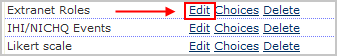
The Edit Choice Group
page is displayed.
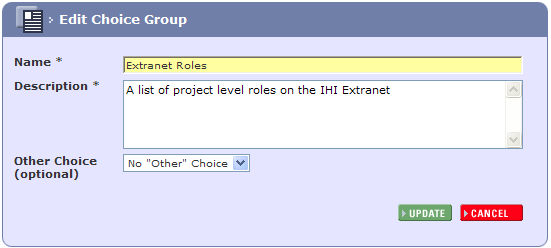
Make any changes to the Name or Description fields as required.
To enable the Other
Choice option select a value from the drop down list.
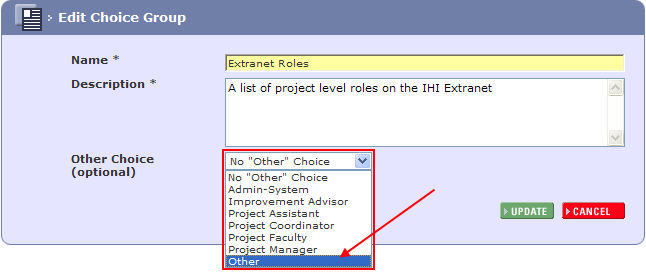
Click the 4UPDATE button.
