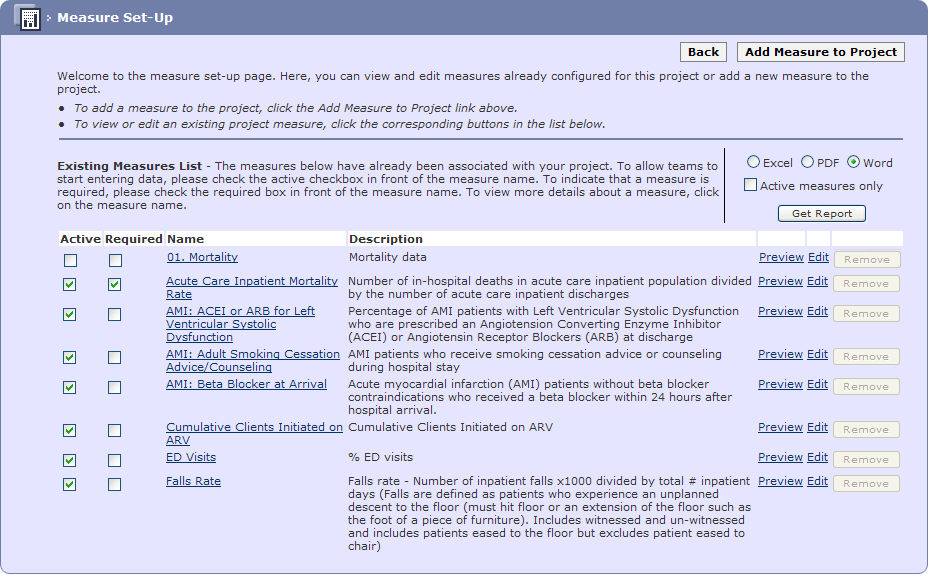
The Measure Set-Up page is where new measures can be added to a project or existing measures may be Previewed or Edited.
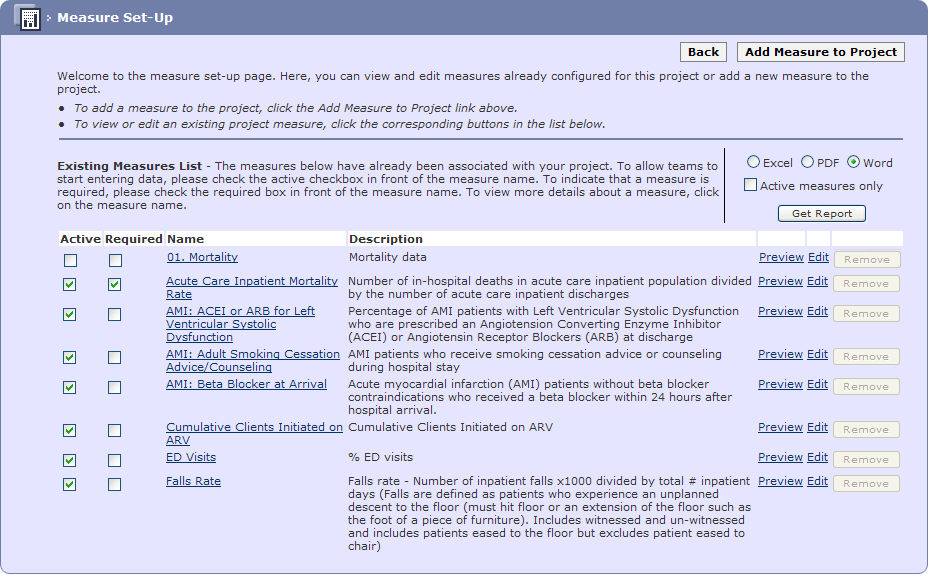
The following details cover the main features of the page, as each project differs this will be a generic overview.
The Add Measure to
Project button is used to add either a Measure from the Measure
Library or the option to Create
a New Measure.
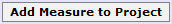
The Get Report
button will export the full details of all the projects listed on the
Measure Set-Up page. The exception to this is when the Active
measures only check box is selected. The
outputs can be either Word, Excel or in PDF
format.
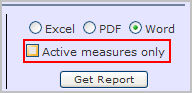
The Existing Measures
List is a list of all the measures that have been associated with
the project.
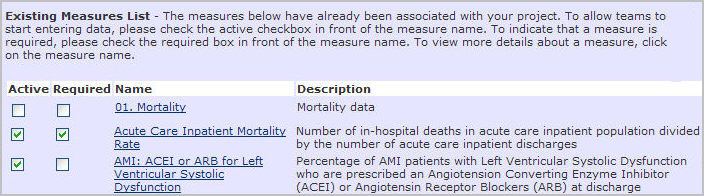
Checking items in the Active
column will make those measures available to all the teams in the project,
they are only optional at this point.

Checking items in the Required
column will make those measures mandatory
for all the teams.

The Name and Description columns give brief details of the measures, to see full details, click on the measure in the name column.
To Preview and Edit the measure click the links to the right of the measure description.