Click the Preview
button on the Create New Measure
page.

The Preview Measure
page is displayed.
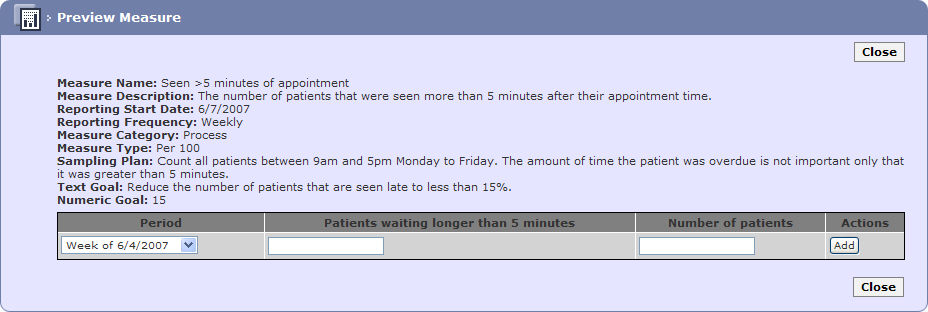
OR
Click on the Preview
link adjacent to the measure on the Project
Measure List.
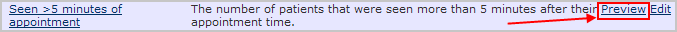
The Measure Data Entry
page is displayed.
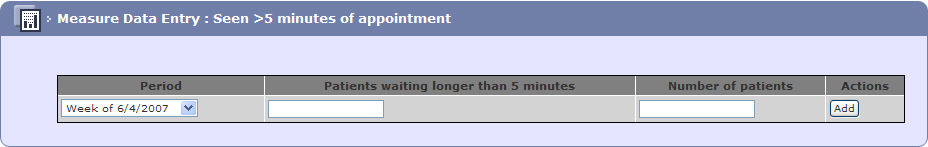
Enter data values for the first period and click the Add button.
Enter data values for the second period and click the
Add button.
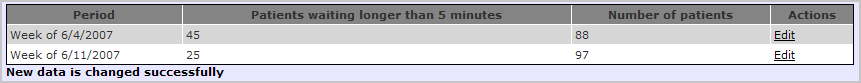
The data is plotted onto a chart displaying the goal
line (if defined).
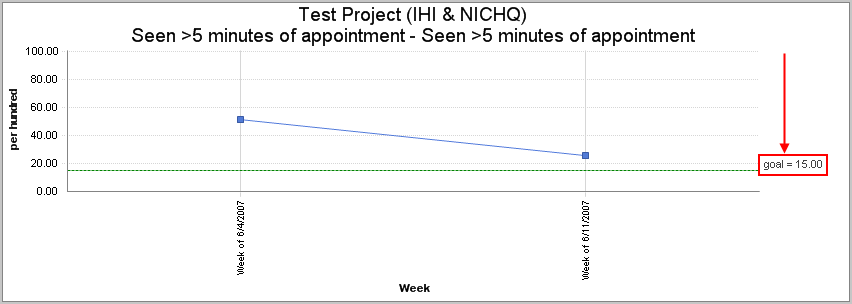
A summary table of all values is also displayed.
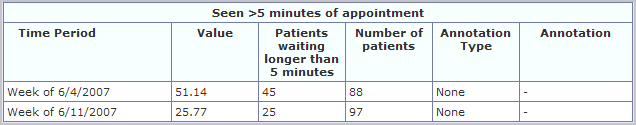
If everything displays and calculates as planned click
the Close button.
 OR
OR
