Click on the Edit
link under the relevant News item.
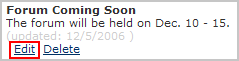
From the Manage News
page update the Headline, Text,
and Expiration Date fields as
required.
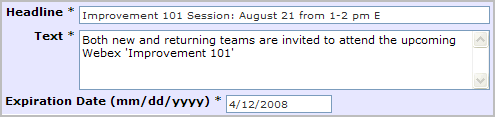
Click the 4SAVE button.

News Items can be edited by participants with permission to edit items.
Items are edited if the Headline or Text requires updating or if the Expiration Date needs extending.
Expiration dates are extended to either keep the item in the Current column or to move it back from the Archived column to the Current column.
Click on the Edit
link under the relevant News item.
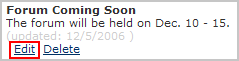
From the Manage News
page update the Headline, Text,
and Expiration Date fields as
required.
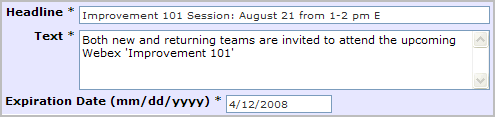
Click the 4SAVE button.
