If accessing the Team Homepage for the first time you
will be prompted to enter an Aim,
click the team name.
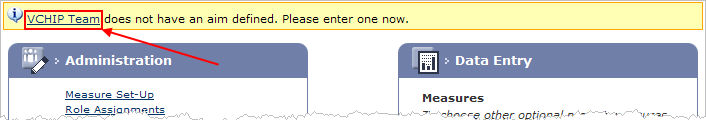
Form the Add
New Aim page enter the Aim Start
Date and the Aim then click
the Save button.
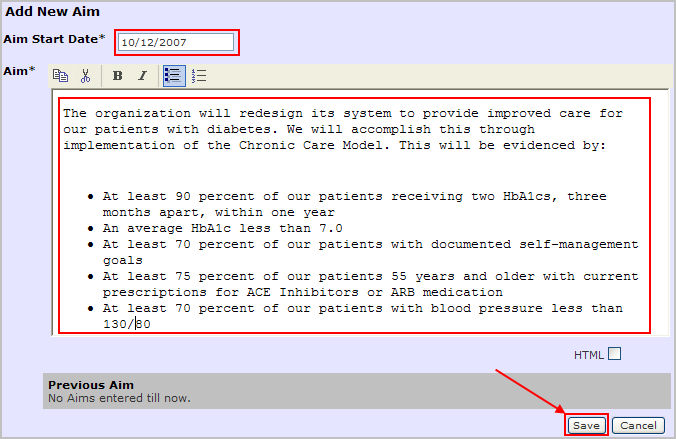
The Team Aim is saved.
Each team within the project is required to provide at least one aim, this is important as it enables team members to remain focused.
Team Aims may be scored by faculty based on their progress towards against the aims.
Teams will only have one aim active at a time.
If accessing the Team Homepage for the first time you
will be prompted to enter an Aim,
click the team name.
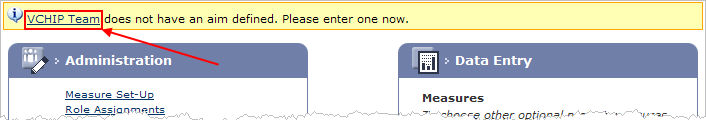
Form the Add
New Aim page enter the Aim Start
Date and the Aim then click
the Save button.
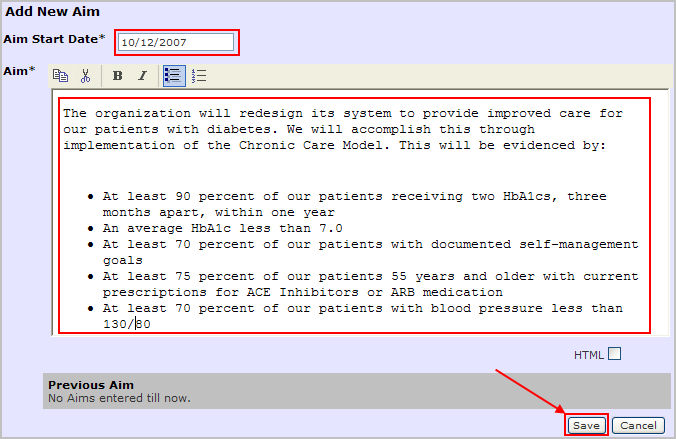
The Team Aim is saved.