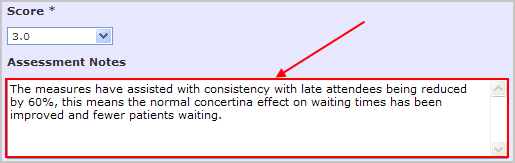icon adjacent to the Self
Assessment header in the Progress
Report : Data Entry page.
icon adjacent to the Self
Assessment header in the Progress
Report : Data Entry page.Each team is required to submit a self
assessment score for the progress made in each
reporting period. The score will range from
0.5 to 5.0,
there is help available to guide the person making the assessment and
this is accessed by clicking on the  icon adjacent to the Self
Assessment header in the Progress
Report : Data Entry page.
icon adjacent to the Self
Assessment header in the Progress
Report : Data Entry page.
The help text may vary from project to project but here is an example:
0.5 - Intent to Participate
- Team has signed up to participate in the collaborative.
1.0 - Forming team
- Team has been formed; target population identified; aim determined,
information gathering, and baseline measurement begun.
1.5 - Planning for
the project has begun - The team has studied the change framework
for the collaborative. Team is meeting, discussions are occurring. The
team's aim and measures are consistent with the charter for the collaborative.
2.0 - Activity, but
no changes - Initial plans for the project have been made. Team
actively engaged in development, information gathering, data collection,
and discussions, but no changes have been tested.
2.5 - Changes tested,
but no improvement - Changes are being tested in more than one
of the components of the change package, but no improvement in measures
has been noted. Data on key measures are reported and tests are connected
to the change package.
3.0 - Modest improvement
- Initial test cycles have been completed and implementation begun for
more than one component of the change package. Evidence of moderate improvement
in process measures from the monthly report.
3.5 - Improvement
- Some improvement in outcome measures noted, process measures continuing
to improve, PDSA test cycles on many of the components of the change package
have been completed, changes implemented for several components of the
change package.
4.0 - Significant improvement
- Most components of the change package related to the team's aim are
implemented for the population of focus/area of the organization. There
is evidence of breakthrough improvement in outcome measures, with the
team at least halfway toward accomplishing all of their goals. Plans for
spread, consistent with the team's aim, are in place.
4.5 - Sustainable improvement
- All relevant components of the change package have been implemented.
Sustained improvement in outcomes measures, all of the team's goals have
been achieved, and spread to a larger population/area of the organization
has begun.
5.0 - Outstanding sustainable results - All goals of the team's aims have been accomplished, outcome measures are at best practice levels, and spread to another patient population or area.
From the Data Entry
section of the Team Home page
select the next report to be completed.
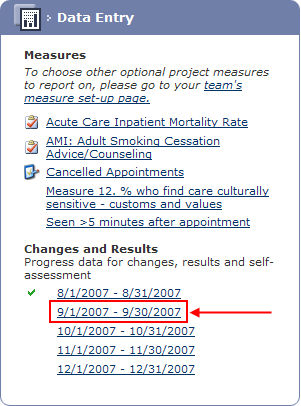
In the Self-Assessment
section of the page click on the Score
drop down list and select the appropriate score.
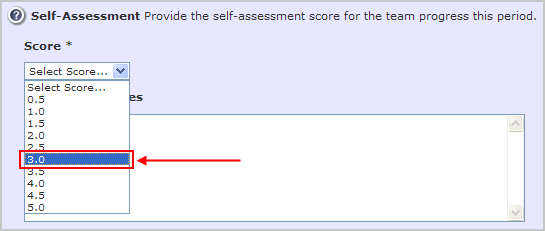
Enter the Assessment
Notes to corroborate the score selected.