From the Discussions
page, click the Add New Discussion
button.
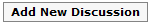
The Manage Project Discussions screen is displayed.
Complete the Name field.
Complete the Description
field.
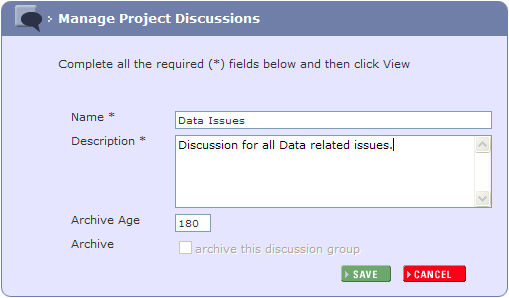
The number displayed relates to the number of days before the discussion is automatically Archived.
At this point the archive option is not available.
Click the 4SAVE button.