 |
 |
 |

Failure Modes and Effects Analysis (FMEA) is a systematic,
proactive method for evaluating a process to identify where and how it might fail and to
assess the relative impact of different failures, in order to identify the parts of the
process that are most in need of change.
FMEA includes review of the following:
 Steps in the process  Failure modes (What could go wrong?)  Failure causes (Why would the failure happen?)  Failure effects (What would be the consequences of each
failure?)
|
 |
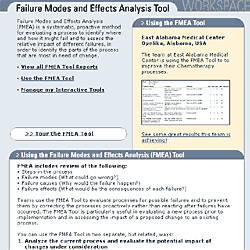 |


Input
or Update Current Process
The Input or Update Current Process page provides a powerful interface for entering
and editing your process data.
You can enter steps and failure modes in a simple tree-view
structure, expanding and collapsing the failure modes to show just the information
you need to see. You can sort your steps and failure modes by RPN, allowing you to
focus your improvement efforts in the areas of greatest need.
Additionally, you can easily print a formatted table
of your data or download to a spreadsheet directly from this page.
|
 |
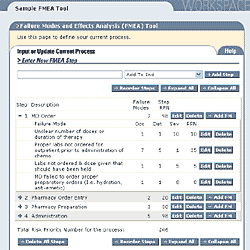 |

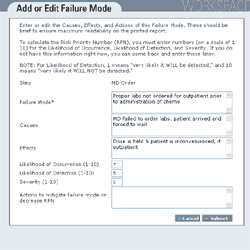 |
 |
Failure
Modes
A failure mode is anything that could go wrong, including minor and rare problems.
You can enter and view information about each failure mode within a step:
 Failure mode description  Causes and effects  Likelihood of occurrence, likelihood of detection, and severity  Actions that might be taken to prevent the failure mode from occurring, make it more
visible when it occurs, or decrease the amount of harm caused
The FMEA Tool will automatically calculate the Risk Priority Number, or RPN, for each failure mode.
|

Scenarios
You can consider changes or "what-if" scenarios in the FMEA of your process.
Starting with your current process, evaluate the impact of a process change
or changes. Rearrange steps, add or delete failure modes, and compare the
resulting RPN with that of your current process. You can store multiple scenarios,
each of which can represent a different variation of your current process.
Your scenarios are not viewable by others, even if you have opted to share your FMEA
Tool publicly or anonymously.
|
 |
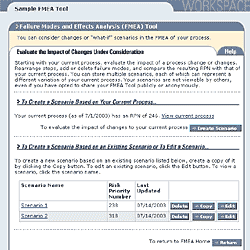 |

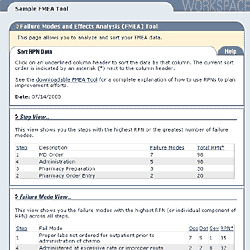 |
 |
Sort
RPN Data
You can sort your RPN data in two different views: a Step View and a Failure Mode View.
The Sort RPN Data page is a very powerful way of determining where to focus your improvement
efforts; it is best to start with the failure modes with the highest RPN.
|

Historical
RPN Data
Your historical record of RPN improvement is tracked on the Historical RPN Data
page. This allows you to view your RPN data over time, both in tabular and graphical
format. You can easily view or edit the historical detailed process information.
|
 |
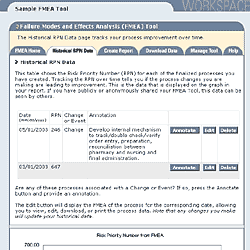 |

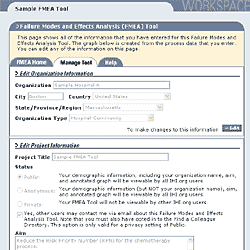 |
 |
Manage
Tool
The Manage Tool page is where you can edit demographic and project
information, change graph settings, view report formats, and add comments.
|

Create
Report
The Create Report page allows you to select the information that you would like
to appear in your FMEA Tool report. Your graph of improvement, as well as your
detailed process information (including all steps and failure modes), is displayed
on the report.
Using the View Report button you can save and view your report in a
separate browser window.
The Email This Report button allows you to email a colleague the link to
your report.
Click on Save Report to save your FMEA Tool report to your computer
or Copy/Paste the report from your browser into the application of your choice
(e.g., Microsoft Word).
|
 |
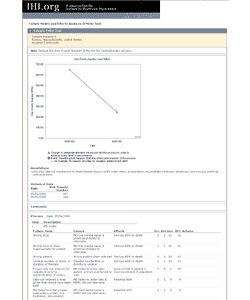 |

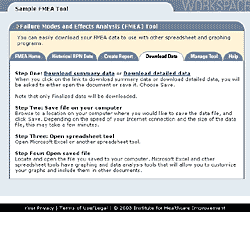 |
 |
Download
Data
The Download Data tab allows you to download your FMEA Tool data into
a comma-separated values (CSV) file. The downloaded data file can be used in
your favorite spreadsheet program.
|

Help
Help pages, organized by each of the tab titles, provide detailed guidance for
managing your FMEA Tool.
|
 |
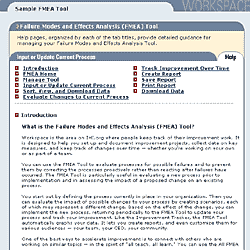 |
|
 |
 |
 |