From the Administrators
tab click on the Deliverable Assignments
link from OTHER TASKS.
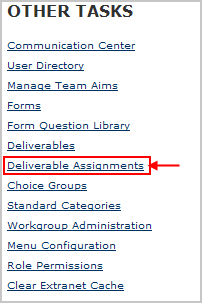
The Deliverable Assignments
page is displayed.
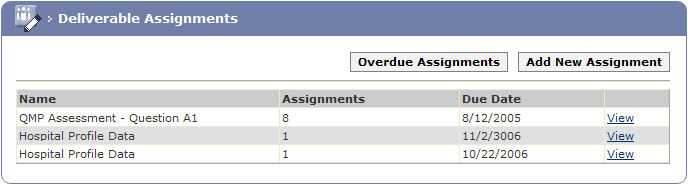
Click the Add New Assignment
button.
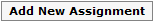
The Add New Assignment
page is displayed.
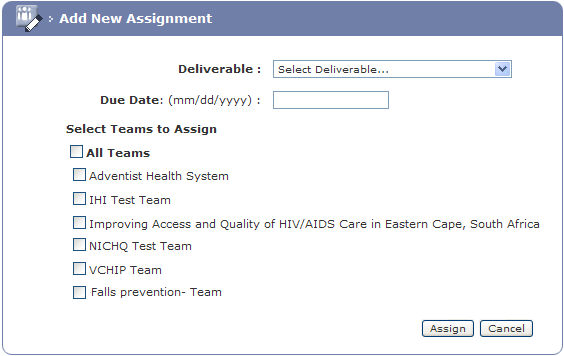
Select the defined deliverable from the Deliverable
drop down.
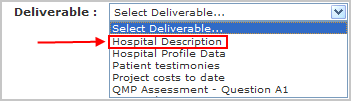
Enter the Due Date.
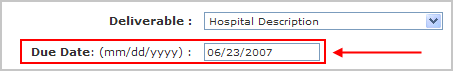
Select the teams to be assigned the deliverable.
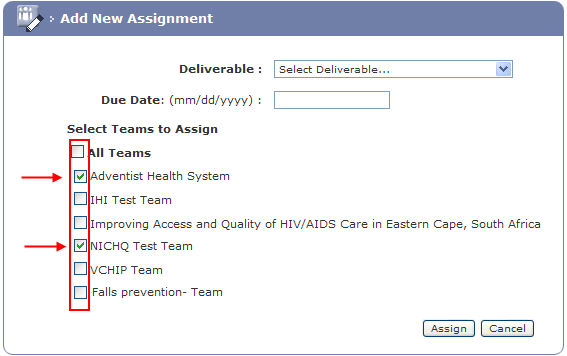
Click the Assign
button.

The assignment name and due date is now displayed along
with the number of teams assigned.

The Assignments
will now be allocated and accessible through the Teams' Reports
section on their home page.