From the Administrators
tab click on the Deliverables
link from OTHER TASKS.
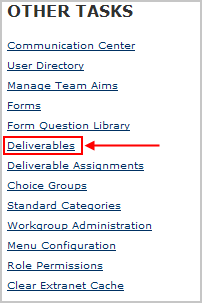
The Deliverables
page is displayed. This page displays the name of the Deliverables
defined for this project as well as the number of assignments
that have been created.
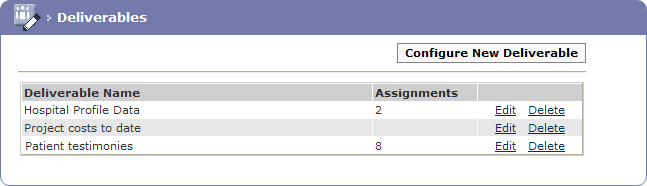
Click the Configure
New Deliverable button.

The Deliverable Configuration page is displayed on the General tab.
Complete the Name
and Description fields, then click
the Save button.
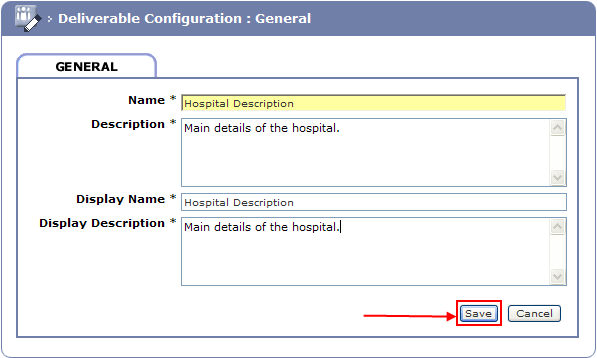
The deliverable is added to the list, click the Edit link adjacent to the deliverable.
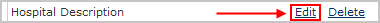
Two additional tabs are now displayed, TEMPLATES and DATA.
Click the TEMPLATES
tab. You can add documents to the deliverable by clicking on the add document button.
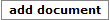
Click the DATA tab. A list of all the Deliverable Forms that have been defined for the project will be displayed.
Select the form to be used (if any).

Click the Save
button.

The details are saved and the deliverable is ready for assignment.