From the Edit Question
page select Check boxes from the
Question Type drop down list.
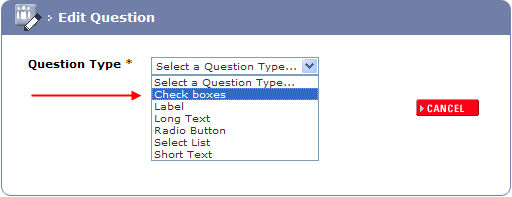
The Check boxes
fields are displayed.
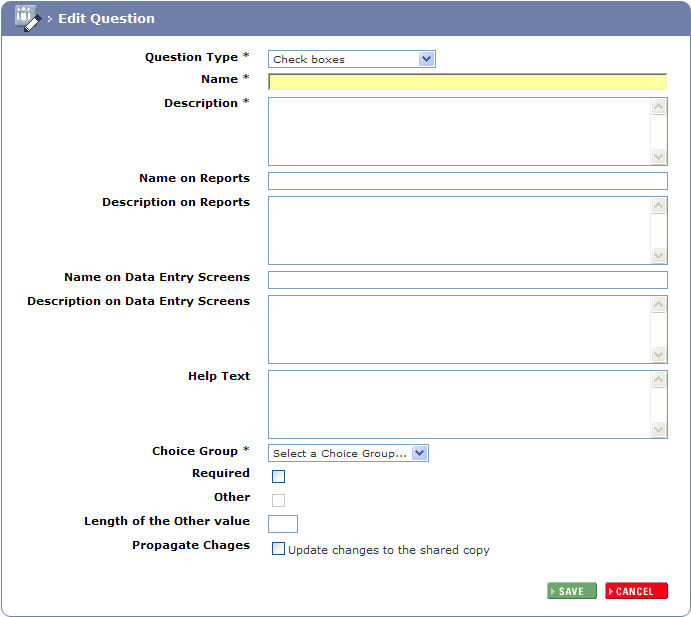
Complete the Name
and Description these will not
appear on the form unless the other name and description fields are left
blank, they will then inherit the information entered in these fields.
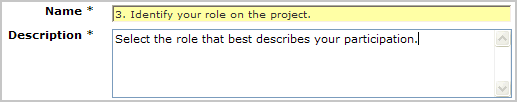
Complete the Name and Description on Reports fields if required (if you want them to be different to the mandatory name and description fields).
Complete the Name and Description on Data Entry Screens fields if required (if you want them to be different to the mandatory name and description fields).
Complete the Help Text
this provides real time help when the participant is completing the Form.
A  symbol will be
displayed next to the question. Hovering over this symbol with the mouse
or clicking it will display the help text.
symbol will be
displayed next to the question. Hovering over this symbol with the mouse
or clicking it will display the help text.
Select the Choice Group
relevant to the question, this will have been created earlier via the
Choice
Groups page.
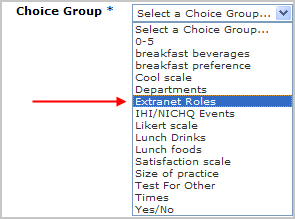
Select if the question is Required.
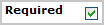
If there is an Other
option in the Choice Group the Other
field is selectable if required.
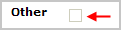
If the Other
field is checked, define the permissible string length in the Length of the Other value field (numeric).
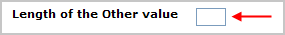
To update all shared copies of the form select Propagate Changes.
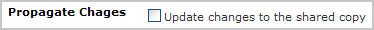
Click the 4SAVE button.
