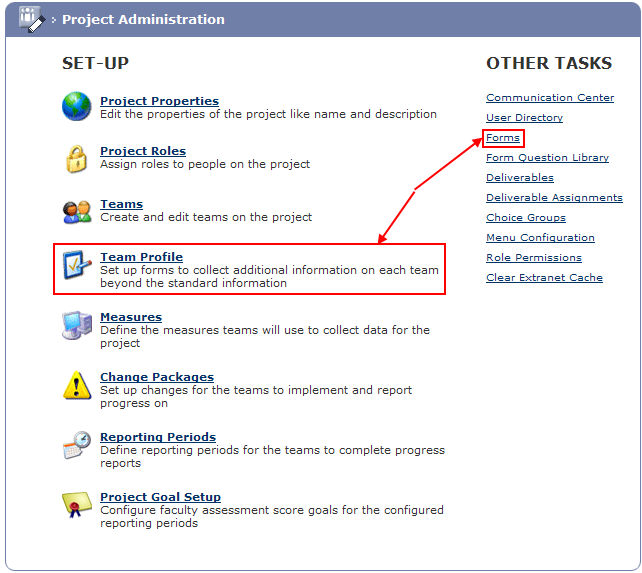
Each team Key Contact, or Data Entry participant, must complete the Team Profile and record the Team Aim on Extranet.
This only needs to be entered once unless the information needs to be revised.
Additionally an extended team profile may be required and this can differ on a project by project basis.
The extended team profile will be designed
in the Administrators, Team Profile
and Forms area of the Extranet.
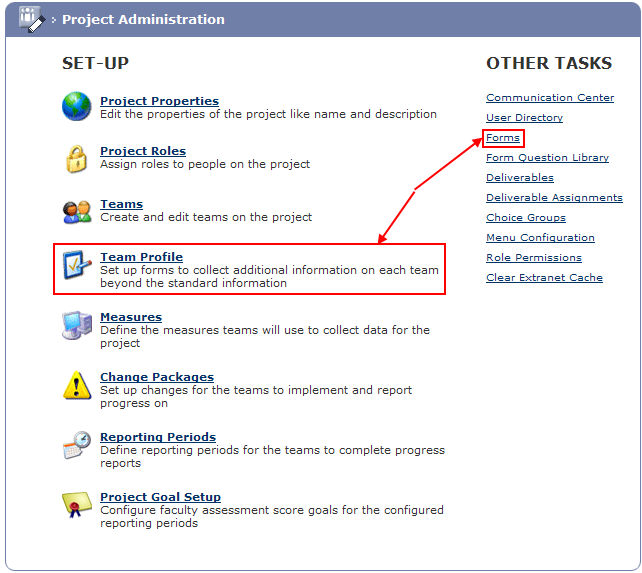
Click here to learn how to create and manage the forms for the extended Team Profiles.
From the Administration
section of the Team Home page
click on the Team Profile link.
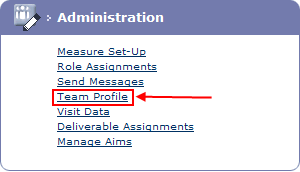
On the Edit
Team page, confirm that the Team
Name and Organization are
correct, change as required.
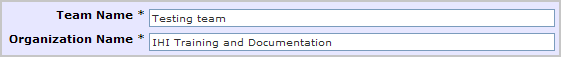
Enter the Team
Bio.
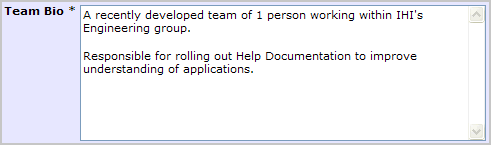
Change the Team
Status if required.
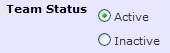
Complete all extended team profile fields as required.
Click the 4SAVE button.
