From the Reports
section of the Team Home page
click on a Deliverable Report
link. Those reports marked with a green tick indicate a completed assignment.
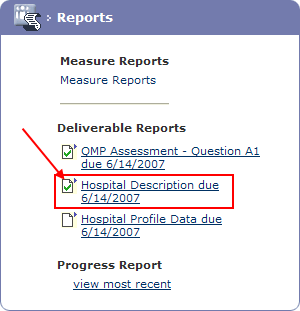
The Assignment View
page is displayed. If a form is attached click the View
link to see the form data.
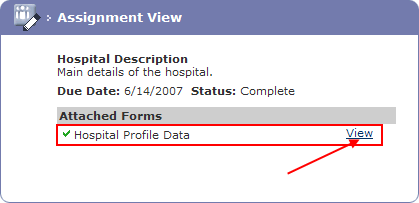
The View Assignment Data page is displayed, this displays all the form data collected when completing the assignment.